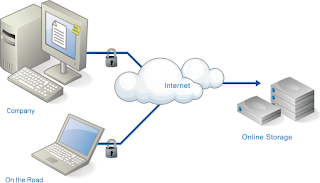Below are 10 free computer tips for safer browsing
1 - Update your browser
first and most important thing for safe browsing is to update your browser because keeping malicious file is no longer a cyber criminal's only invitation to access your PC. IN hacking contest known as Pwn2Own in march, contestants were able to compromise Apple's safari browser in just minutes, while no one managed to exploit Google Chrome browser, even after several days.
2 - Update your browser plug-ins
Just as important as keeping your browser immunized is updating the programs that run within the browser, plug in like adobe flash. These programs can offer a path from the web to your PC's vital just as quick as flaws in your browser. In fact, cybercriminals often set booby-trapped sites to try exploits using vulnerabilities in several different programs in the hopes one will work.
3 - Don't trust your friend
In April several ripped through Twitter and spread from one account to another, sending messages seemingly authored by users;s friends. So far, those contagions have been mere experiments by young hackers trying to embarrass the site's administrators. But true cybercriminal worms are no doubt in the works. Given that spammers and cybercriminals have compromised Facebok and Myspace just as often.
4 - Check your DNS
The domain name system acts as the web's directory assistance, converting names of the web site in to the Ip addresses where they are hosted. But in august of last year, cyber security researcher Dan Kaminsky showed how that address system can be easily hacked to send user to look-a-like sites bent on stealing financial information or installing malicious software.
5 - Check site SSL certification
the padlock icon on your browser doesn't mean as much as it used to. For the past several years, hackers have been coming up with various tricks for spoofing secure socket layer certification. the system that assures that secure sites are secure by displaying that icon. A site bar glows green to indicate it's safe.
6 - Block address
Dynamic ads, like the rest of the website that are becoming more dynamic and gaining access to more of your PC's resources then ever. IN other words if the site your are visiting is not secretly planting malicious software on your machine, its ads might be. the safest way to protect against that threat is to simply block plus does the trick. More pleasant option is Add-Art ( http://addd-art.org), which replaces ads with works from features artists--both prettier and safer then the average banner ad. Another way to block any site is manual blocking
Block any site manually
7 - Block script
One of the most common avenues for exploitation on the web are scripts, programs that run automatically on the web pages through plug-ins. Many cybersecurity researchers recommend turning off java script, for instance, to prevent those programs from grabbing your PC. But a dafter tool might be Fire fox's No-script plug-in, which allows you to choose which sites should and should not be allowed to run scripts when you visit them.
8 - Maintain your anti virus software
If a malicious file manages to by pass all your other safeguards and install it self on your computer, anti virus protection may be your last line of defense. Keep it updated to filter out the latest round of files identified as unsavory. Or you need to learn at least how to
run a PC without anti virus software
9 - Use two browser
Some web attacks, such as cross site scripting and cross site request forgery, are designed to steal "cookies" the tracking files downloading to your browser by the site you visit. Those script can give cybercriminals access to every site you have recently visited with the same browser.
10 - Assume your email is insecure
Another rule that falls in the possibly paranoid category: avoid using web-based email services to send or store any important data. Heremiah Grossman, a web security researcher with the firm white hat security, cautions that every web mail service, including yahoo and Gmail is subject to occasional security lapses that can jeopardize users data.